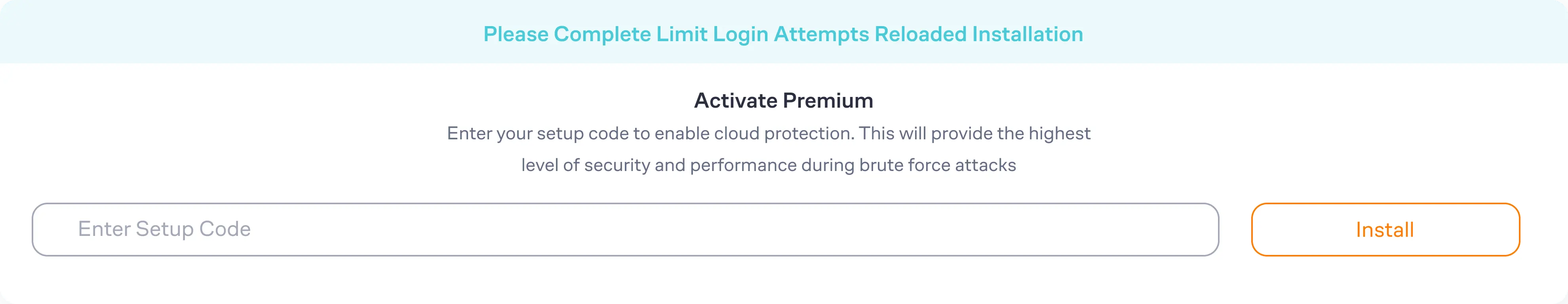In the vast digital landscape, maintaining the security of your WordPress website is crucial for a smooth and trustworthy online presence. A hacked website not only jeopardizes your data, but can also harm your reputation and erode the trust of your visitors. According to recent studies, over 90,000 hacking attempts are made on WordPress sites every minute, underscoring the pervasive nature of online threats. In this article, we'll explore how to recover a hacked WordPress website and provide proactive measures to prevent future security breaches.
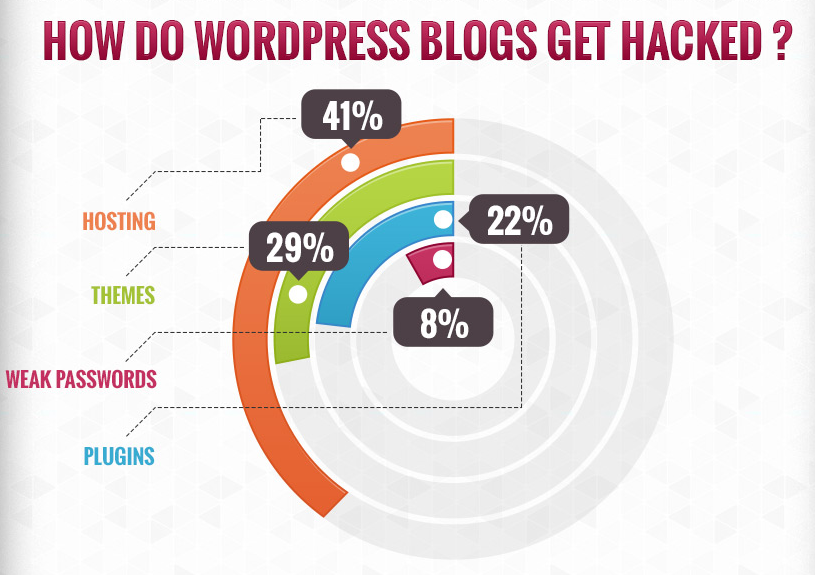
Common Signs of a Hacked WordPress Website
Recognizing the signs of a hacked WordPress website is the first step in taking action. If you notice unusual activities such as unexpected content changes, slow website performance, or unauthorized logins, it may be indicative of a security breach. A study conducted by cybersecurity experts reveals that around 39% of all hacked websites are due to outdated WordPress installations, emphasizing the importance of keeping your software up to date. By staying vigilant and identifying these common red flags, you empower yourself to take swift action and mitigate the impact of a potential security incident.
#1 - Unexplained Content Changes
If you find content on your WordPress site altered without your authorization, it could be a clear sign of a security breach. Hacked websites often suffer from defacement, where malicious actors modify text, images, or links to spread their message or compromise your site's integrity.
#2 - Slow Website Performance
A sudden decline in website speed may indicate a hack. Cybercriminals may inject malicious code or engage in activities that consume server resources, leading to sluggish performance. Regularly monitor your website's loading times to detect and address any unexpected slowdowns promptly.
#3 - Unauthorized User Accounts
Discovering unknown user accounts in your WordPress admin panel is a strong indicator of a security compromise. Hackers might create unauthorized accounts to gain control over your website. By using a plugin such as Limit Login Attempts Reloaded, you have the capability to restrict login attempts to only approved usernames, denying access to any unauthorized login attempts. Regularly review and manage user accounts to ensure only legitimate users have access.
#4 - Unexpected Redirects
If your website redirects visitors to unfamiliar or suspicious URLs, it's a warning sign. Hackers may manipulate your site's code to redirect users to phishing sites or other malicious destinations. Regularly check your website's URLs to ensure they lead to the intended pages.
#5 - Unusual Spike in Traffic
An unexpected surge in website traffic, especially if it's accompanied by a high server load, can be a sign of a distributed denial of service (DDoS) attack or brute force attack. Monitor your website traffic patterns and be alert to abnormal spikes that may indicate a security threat.
#6 - Strange Pop-ups or Ads
Hacked websites often display unauthorized pop-ups or ads, disrupting the user experience. If your site is generating unwanted advertisements or pop-ups, it's crucial to investigate and eliminate the malicious elements to maintain a professional and secure online presence. Regularly check your website for any unusual pop-ups or ads.
#7 - Disabled Security Plugins
If your security plugins are unexpectedly disabled or modified without your knowledge, it's a red flag. Hackers may target security measures to facilitate their activities. Regularly check the status of your security plugins and ensure they are active and up to date.
#8 - Search Engine Warnings
Search engines may flag your website as potentially harmful if it's compromised. If you receive warnings or notices in search engine results, take immediate action to investigate and rectify the security issues to prevent further damage to your website's reputation. Regularly monitor search engine alerts for any indications of a security breach.
How To Identify A Hack In WordPress
Ensuring the safety of your WordPress website starts with a thorough security audit. By systematically examining your site for potential vulnerabilities, you can identify and address security issues before they escalate. Conducting a website security audit might sound complex, but it's like giving your website a health check-up to keep it robust and resilient. Let's explore some simple steps you can take to identify potential hacks and fortify your online space.
Check for Unusual User Accounts
Begin by reviewing the user accounts in your WordPress admin panel. Look for any accounts that you don't recognize or ones with suspicious privileges. Remove unauthorized accounts promptly. Check out our login security checklist as a guide to managing your login security.
Review Recent Changes
Examine recent changes to your website's content, themes, and plugins. Any unexpected alterations could be a sign of a hack. Regularly monitor these elements for consistency.
Scan for Malicious Files
Utilize security plugins or online scanners to check for malicious files. These tools can identify and quarantine suspicious files that may have been injected by hackers.
Examine Server Logs
Dive into your server logs to track user activities. Look for any unusual patterns, multiple failed login attempts, or suspicious IP addresses accessing your site.
Check File Permissions
Ensure that file permissions are appropriately configured. Incorrect file permissions may provide unauthorized users with access to sensitive files and directories.
Inspect Code for Anomalies
Review your website's code for any unfamiliar or malicious snippets. Cybercriminals may insert code that compromises your site's security. Pay special attention to theme files and custom scripts.
Verify Database Integrity
Check the integrity of your database by looking for unauthorized modifications or additions. Ensure that the database structure aligns with your website's intended functionality.
Monitor Website Traffic
Keep an eye on your website traffic for unusual patterns or spikes. Check your referral traffic as this is typically the most common source, especially from forums and blog sites. Abnormal traffic may indicate a security threat, such as a DDoS attack or other malicious activities.

What To Do If Your Website Is Hacked
Discovering that your WordPress website has been hacked can be unsettling, but swift and decisive action is crucial to minimize damage and restore security. By following a set of immediate steps, you can effectively contain the breach and initiate the recovery process. Let's explore the essential actions you should take when facing a hacked website, ensuring a rapid and effective response.
Key Immediate Steps
If you're unsure about the steps to take or the extent of the hack, consider seeking professional assistance before attempting yourself. Security experts can provide guidance, perform a thorough analysis, and assist in the restoration process.
- Take The Website Offline
Depending on the severity of the attack, the first step is to take your website offline temporarily. This helps prevent further unauthorized access and potential damage. Temporarily disabling your site also protects visitors from encountering malicious content.- Informing Users & Stakeholders
Communicate transparently with your users and stakeholders about the security incident. Alert them to the potential risks and reassure them that you are taking measures to address the situation. Clear and timely communication builds trust and keeps your audience informed.- Change Passwords Immediately
Reset all passwords associated with your WordPress website, including the admin password, database passwords, FTP credentials, and hosting control panel access. This step helps to prevent further unauthorized access and secures your site's backend.- Contact Your Hosting Provider
Reach out to your hosting provider promptly. Inform them of the security breach and seek their assistance. Hosting providers often have security measures in place and can provide valuable guidance on mitigating the impact of the hack.- Run A Security Scan & Clean Up Infected Files
Utilize reputable security plugins or online scanners to conduct a thorough scan of your website. Identify and quarantine any malicious files or code that may have been injected during the security breach.- Backup Your Website
Before making any changes or attempting to remove the hack, create a backup of your website. This ensures that you have a clean copy of your site to restore in case any complications arise during the recovery process.- Isolate & Identify the Hack
Isolate the specific nature of the hack. Identify compromised files, affected database tables, or any backdoors that may have been created. Understanding the extent of the compromise is crucial for effective removal and recovery.
Post-Recovery Actions
Recovering from a website hack is a significant achievement, but it's essential to undertake post-recovery actions to protect your WordPress site and prevent future security incidents. These actions involve communication, monitoring, and learning from the experience.
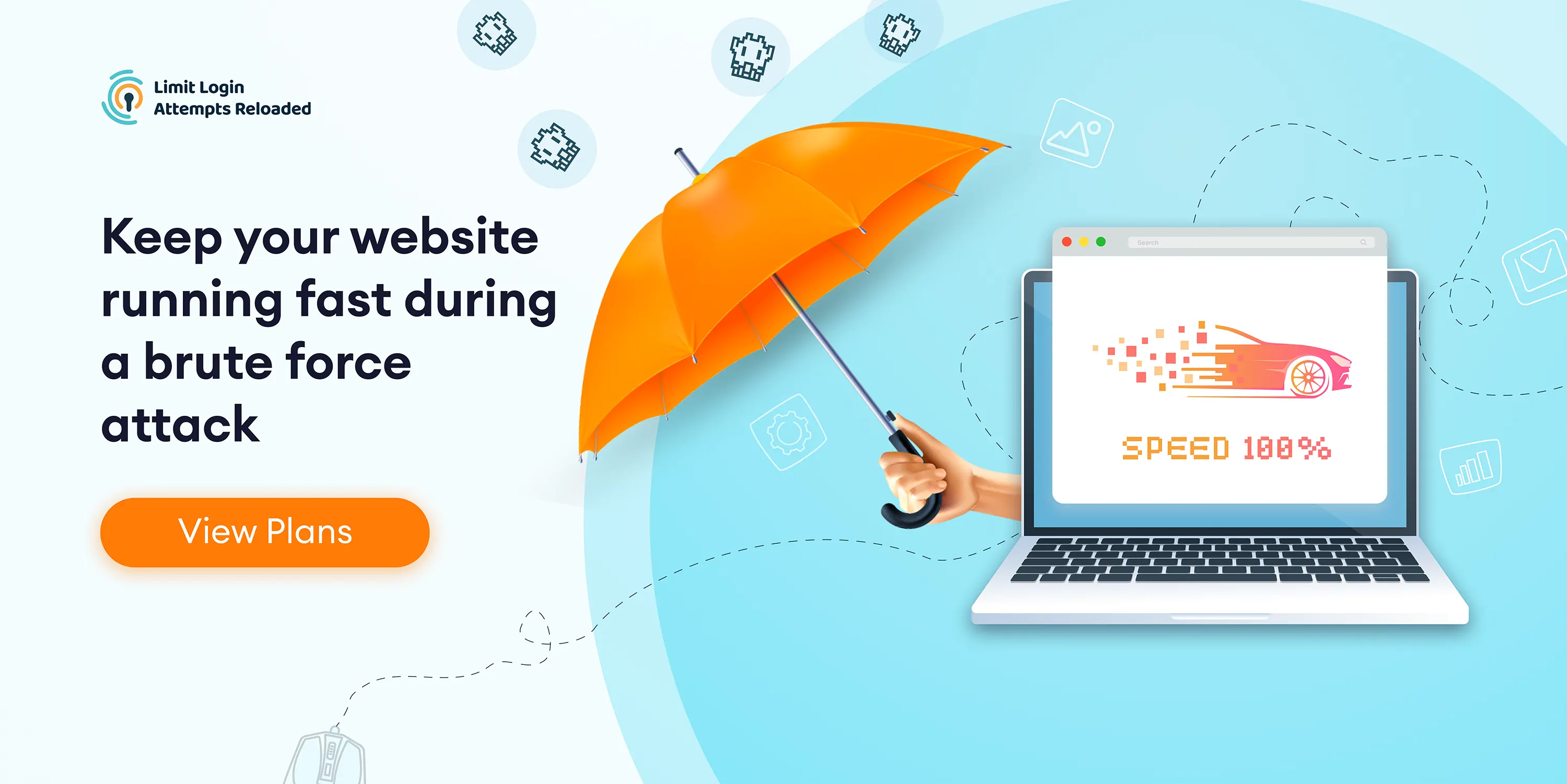
Communicate with Users and Stakeholders
Reach out to your users and stakeholders to inform them that the security breach has been resolved. Provide reassurance about the steps taken to enhance security and encourage them to update their passwords for an additional layer of protection.
Monitor Website Activity
Intensify your website monitoring efforts post-recovery. Regularly check server logs, user activities, and traffic patterns for any signs of suspicious behavior. Implementing continuous monitoring helps detect and address potential threats in real-time.
Update Security Measures
Review and update your security measures, including plugins, firewalls, and other protective mechanisms. Ensure that everything is up to date to guard against new vulnerabilities. The primary causes of website hacks often stem from the use of outdated or infected plugins and themes, along with the occurrence of brute force attacks. If you haven't already, install plugins like Limit Login Attempts Reloaded to improve your login security.
Implement Two-Factor Authentication (2FA)
Strengthen your website's login security by enabling two-factor authentication. This adds an extra layer of protection, requiring users to verify their identity through a secondary method, such as a code sent to their mobile device.
Regular Security Audits and Monitoring
Establish a routine for conducting regular security audits. Perform scans, check for updates, and review user access to proactively identify and address potential vulnerabilities. Continuous monitoring is key to staying one step ahead of cyber threats.
Educate Users on Security Best Practices
Provide resources and guidelines to educate your users on security best practices. Emphasize the importance of strong passwords, password reuse, recognizing phishing attempts, and keeping their devices secure. Informed users contribute to an overall safer online environment.
Backup Regularly
Reinforce your backup strategy by scheduling regular automated backups. Ensure that backup files are stored securely and can be easily accessed in the event of another security incident. Regular backups serve as a safety net for quick recovery.
Stay Informed About Security Threats
Stay abreast of the latest cybersecurity threats and trends. Subscribe to security newsletters, follow reputable sources, and participate in relevant forums to stay informed. Knowledge of emerging threats equips you to proactively protect your website.
Wrap Up
In conclusion, protecting your WordPress website against hacking incidents is an ongoing commitment to digital security. By following the comprehensive guide outlined in this article, you've taken critical steps in recovering from a hack and fortifying your site against potential threats. Remember, staying vigilant, implementing best practices, and regularly updating security measures are key elements in maintaining a resilient online presence.
Hundreds of Agencies Across The World Use LLAR






Frequently Asked Questions
Look out for signs such as unexpected content changes, slow performance, unauthorized user accounts, or unusual redirects. Regularly monitor your website for these red flags and consider using security plugins to conduct scans for potential threats.
Swift action is crucial. Take your site offline temporarily, inform users and stakeholders, change all passwords, contact your hosting provider, run a security scan, and create a backup. Isolate and identify the hack before seeking professional assistance if needed.
Perform a security audit regularly, ideally at least once a month. This involves checking user accounts, reviewing recent changes, scanning for malware, examining server logs, and ensuring proper file permissions. Regular audits contribute to a proactive defense against potential security threats.
After recovering from a hack, communicate with users, intensify website monitoring, update security measures, implement two-factor authentication, conduct regular security audits, educate users on best practices, learn from the incident, backup regularly, stay informed about security threats, and document recovery procedures. These actions collectively strengthen your site's security and resilience.
To enhance your WordPress website's login security, consider using plugins such as Limit Login Attempts Reloaded, Wordfence Security, and Sucuri Security. These plugins offer features like brute force protection, two-factor authentication, and login attempt monitoring.