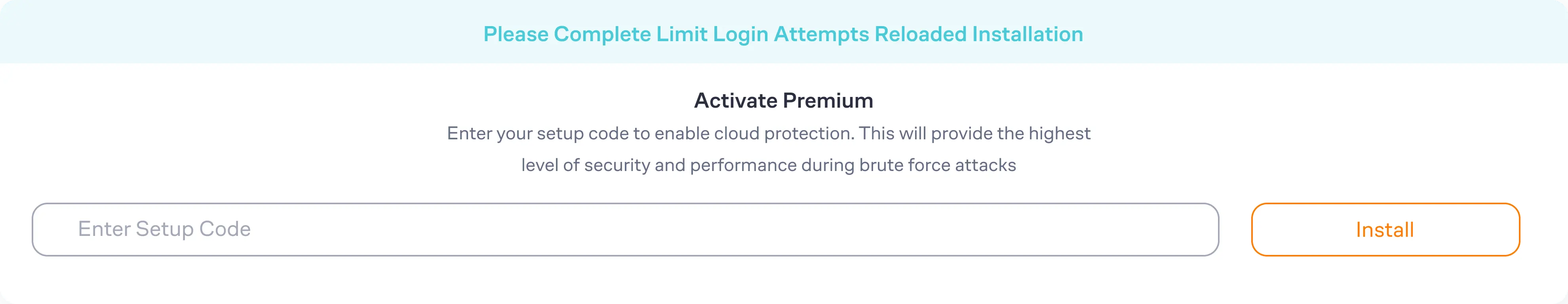Yes, this can be done during checkout.
The premium plan’s limits are so high that it should accept almost any heavy brute-force attack. We constantly monitor if your site is in good shape and if we notice any potential problems we will temporarily increase the limits in case of fair usage. If you are using the free version, the load caused by brute force attacks will be absorbed by your current hosting bandwidth, which could cause your hosting costs to increase.
You can activate the free version of the plugin directly from the WordPress plugin marketplace. Click here to view our self-service guide to help you get it installed.
Please email us at [email protected] to cancel your subscription. If you are in the middle of the current billing month or year, the subscription will be cancelled for the following month.
First, you’ll be notified. Then the cloud will stop accepting requests from your site until you extend your subscription. The protection will not stop working because the system will fail over to the local engine (the free version of the plugin). It will resume the cloud operation automatically after your subscription is up-to-date.
We use Authorize.Net for recurrent payments and they require this information to set up subscriptions.
At this time we don’t offer technical phone support. This allows our team to serve more customers.
Our technical support hours for premium subscribers are Monday thru Friday 9am-5pm EST (US). Free users can post questions on our support forum.
The invoice for your subscription can be found in your billing profile. You can login to your account here.
We are actively working on an affiliate program for agencies and site admins. Please email us at [email protected] for the latest info.
Please email us at [email protected] for assistance retrieving this info.
A request is the process our cloud app uses to check whether an IP address is allowed to attempt a login, which also includes denied logins. This is the core feature of our premium service. Each premium subscriber has a limited amount of requests each month.
You can add an additional domain by copying your original setup code into the plugin for the new domain. Please refer to this article for a step-by-step guide. The new domain will be added to your existing billing account and subscription.