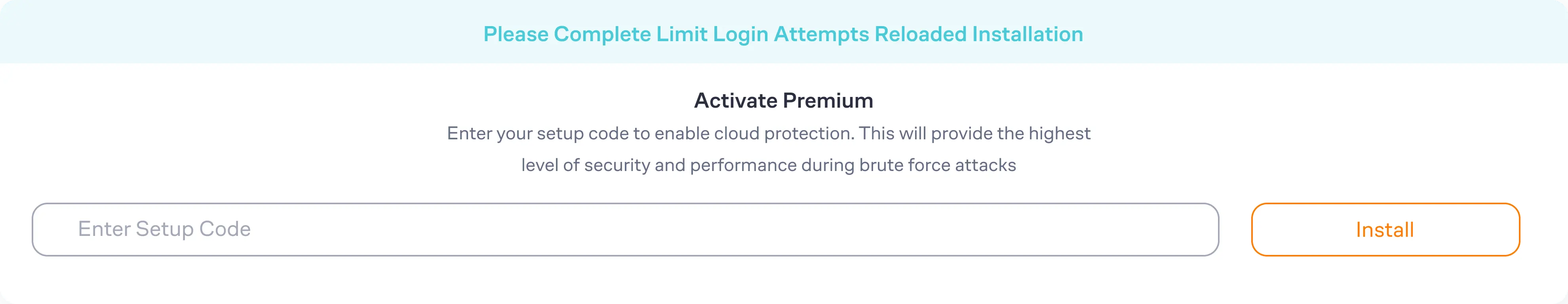Are you tired of the endless challenges that come with WordPress websites? The struggle for speed and security can be a never-ending battle. But fear not, we've got the perfect solution for you! In this article, we'll show you how to build fast and secure WordPress websites with InstaWP and Limit Login Attempts Reloaded. Best of all, you can get started for free!
Create Fast WordPress Websites With InstaWP
InstaWP is a game-changer in the WordPress world. It offers a user-friendly experience, enabling you to create stunning websites in minutes. Here's why InstaWP is your ultimate choice for speed:
Lightning-Fast Loading Times
InstaWP is optimized for speed and efficiency. With minimal bloat and efficient code, your website will load quickly, keeping your visitors engaged and satisfied.
Streamlined Design Process
You'll have access to an array of beautifully designed templates and customization options. You can create a unique website that suits your brand and vision effortlessly. Include all of the top WordPress plugins in just a few clicks.
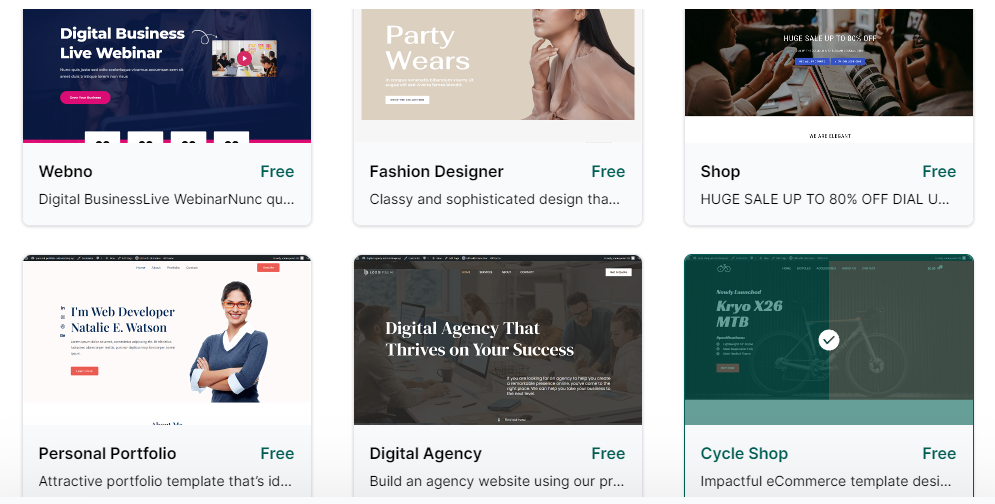
Hassle-Free Maintenance
No more worrying about updates and compatibility issues. InstaWP takes care of maintenance, ensuring your website runs smoothly and securely.
Bolstering Security with Limit Login Attempts Reloaded
Now that your website is lightning-fast, let's talk security. Security is a top priority for any website, and that's where Limit Login Attempts Reloaded comes in:
Protecting Your Website From Unauthorized Logins
The plugin defends your website against brute force attacks by limiting the number of login attempts, making it nearly impenetrable to unauthorized access.
Customizable Security Rules
You can set the rules according to your specific needs. Choose the number of login attempts, lockout duration, and more to tailor security to your desired requirements.
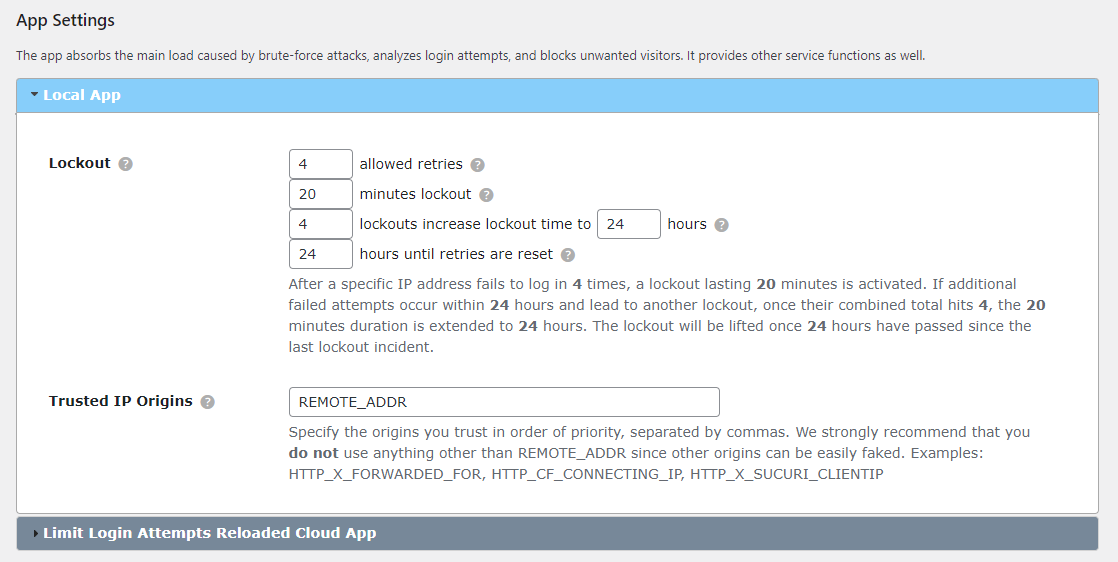
User-Friendly Dashboard
Our user-friendly dashboard makes it easy to monitor login activity, ensuring that your website remains secure at all times.
Advanced IP Intelligence
Identify repetitive and suspicious login attempts to detect potential brute force attacks. Using the power of IP intelligence with the premium cloud app, IPs with known malicious activity are stored and used to help prevent and counter future attacks.
Getting Started With InstaWP and Limit Login Attempts Reloaded
Now that you understand the benefits of these amazing services, imagine combining the speed and simplicity of InstaWP with the robust security of Limit Login Attempts Reloaded. It's a perfect match!
Step 1: Get Started with InstaWP
- Sign up for FREE and select a template that fits your website's style.
- Check out their premium plans which include access to more sites, disk space, and support.
Step 2: Fortify Your Website with Limit Login Attempts Reloaded
- Add the Limit Login Attempts Reloaded plugin on your InstaWP-powered website.
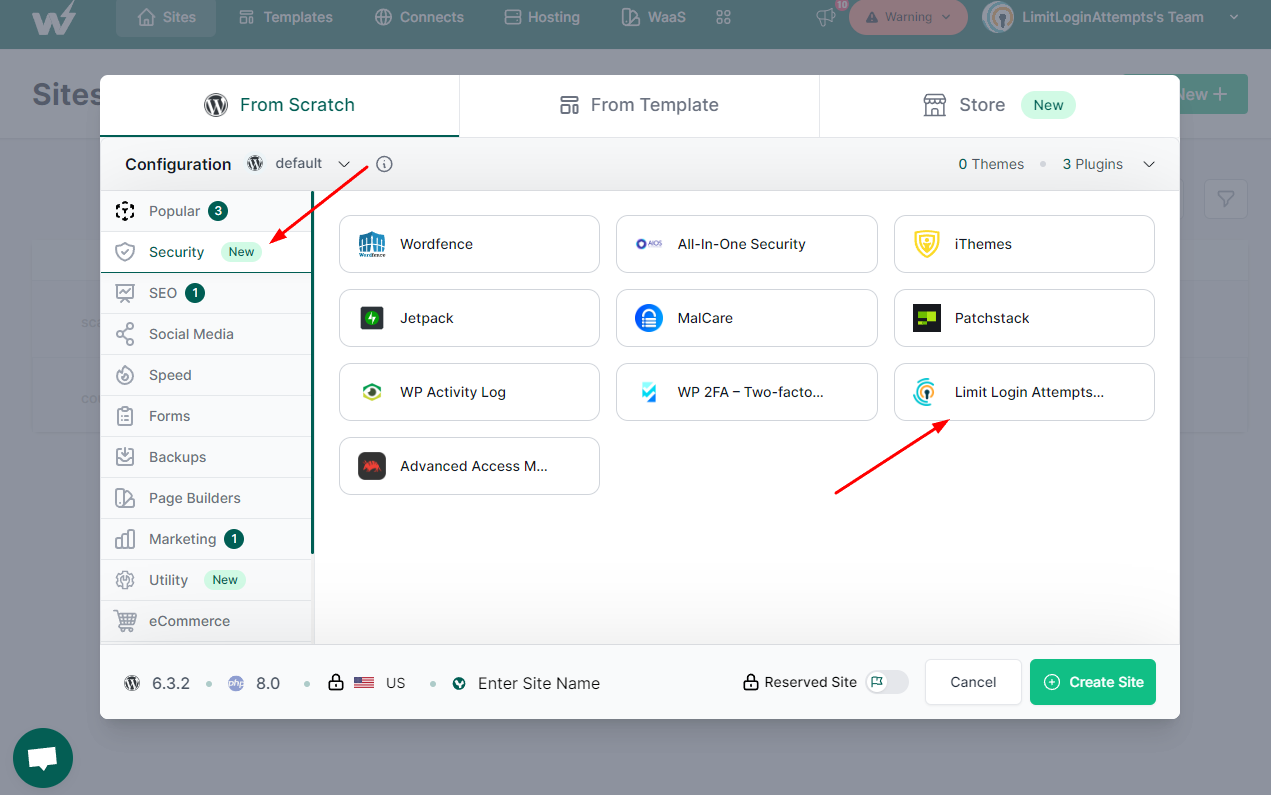
- Click the "Create Site" button on the bottom right and you're ready to customize your website!
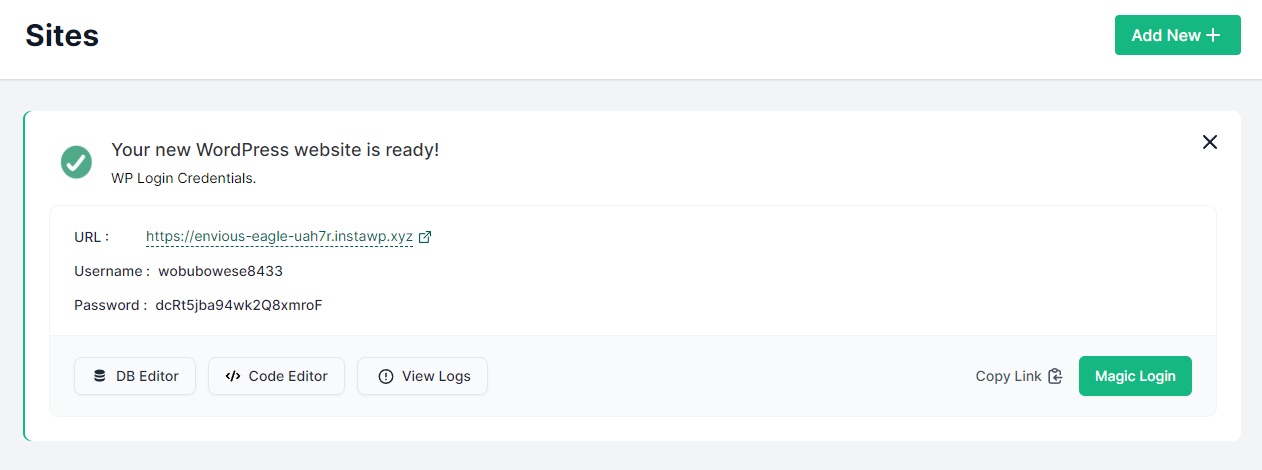
With this dynamic duo, you'll have a WordPress website that's not only blazing fast but also incredibly secure.
Conclusion
In conclusion, building a fast and secure WordPress website is no longer a distant dream. Thanks to InstaWP and Limit Login Attempts Reloaded, you can have it all. Speed, simplicity, and security are now within your grasp. Say goodbye to website woes and hello to a seamless WordPress experience!
Try InstaWP and Limit Login Attempts Reloaded today, and watch your WordPress website soar to new heights.
Ready to take the plunge? Click here to get started with InstaWP and fortify your website with Limit Login Attempts Reloaded. Your dream WordPress website is just a few clicks away.
Frequently Asked Questions
Yes, you can select Limit Login Attempts Reloaded directly from the plugin directory when creating an InstaWP website.
Yes, you can add the free version of Limit Login Attempts Reloaded via the InstaWP directory. There is also a premium version you can upgrade to for advanced protection.
Yes, but it's possible some security plugins have overlapping features that might cause conflict. Limit Login Attempts Reloaded is currently compatible with other security plugins and can be used to bolster existing services.