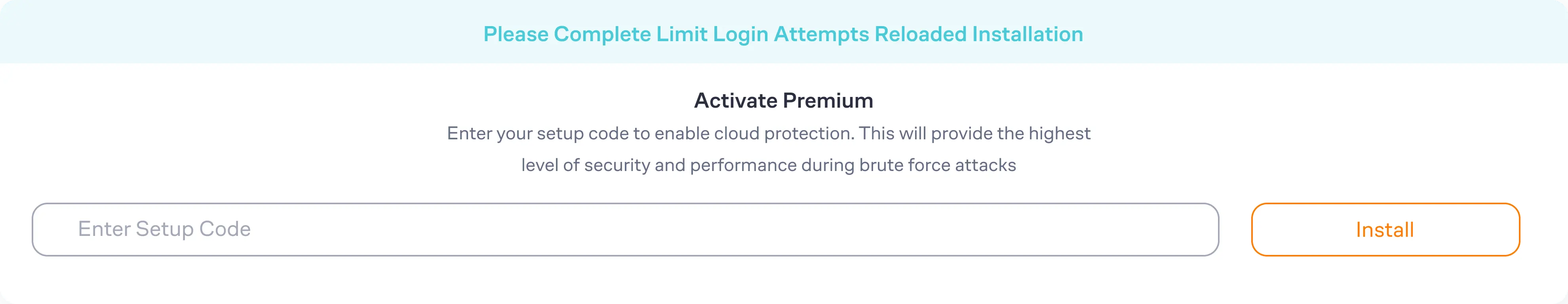In the ever-evolving landscape of online security, Limit Login Attempts Reloaded introduces a groundbreaking subscription plan "Micro Cloud" to provide WordPress site owners with a taste of premium features in a uniquely accessible manner.
Unleashing the Power of Micro Cloud
Micro Cloud opens the door to a plethora of premium features offered by Limit Login Attempts Reloaded. This includes the popular Login Firewall, IP intelligence, and Deny By Country features. While the access is limited, it introduces users to the premium version with no strings attached.
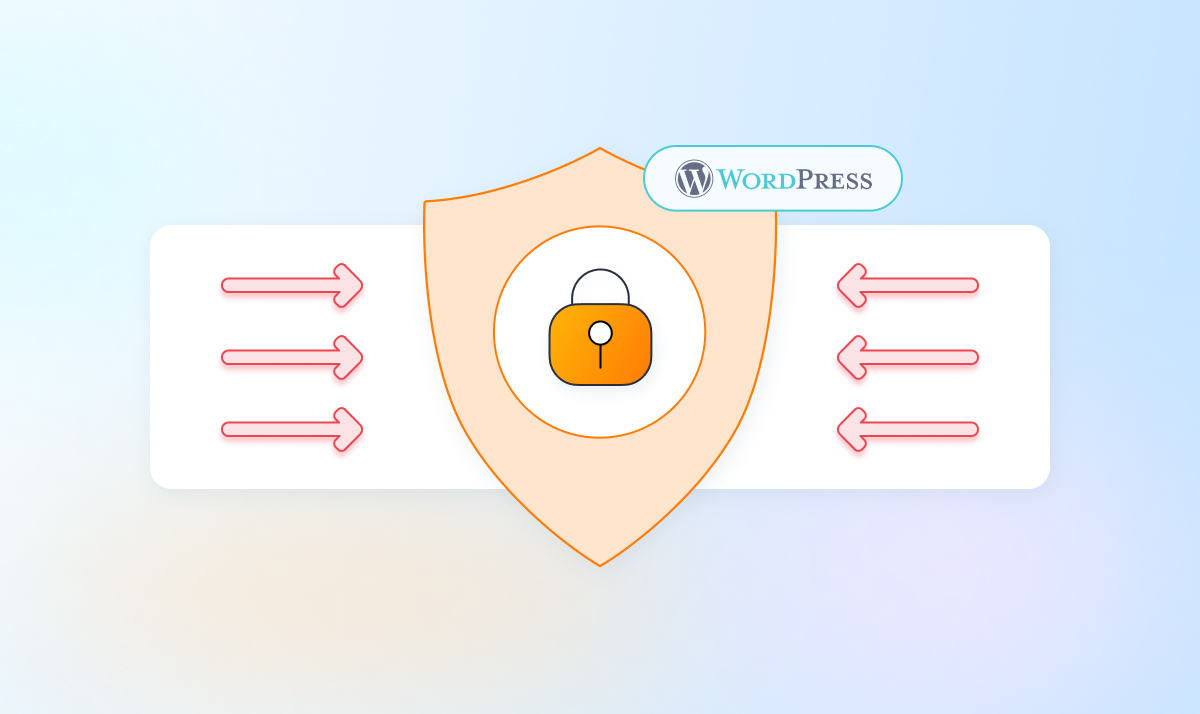
Generous Monthly Quotas
Micro Cloud users are granted 1,000 requests in the first month, followed by a consistent allocation of 100 requests per month thereafter. These requests are instrumental in executing the app's IP database checks during login validations. Depending on the brute force activity of each user's website, the allocation might last the entire month, or only a few days. If more requests are needed, the user can upgrade to Limit Login Attempts Reloaded Premium starting at as low as USD $7/month.
No Credit Card Required
Breaking away from traditional subscription norms, Micro Cloud requires no credit card information during sign-up. We believe in providing a seamless and risk-free experience for users exploring our premium features.
Automatic Transition
As your site approaches its monthly request limit, Micro Cloud effortlessly transitions back to the free version, ensuring uninterrupted security coverage without any manual intervention.
How Can This Be Free?
The decision to offer Micro Cloud for free stems from our dual objective:
- To enlist users in accessing valuable IP data, thereby enriching our growing cloud database.
- To empower free users with a firsthand experience of our premium version, accessing its impact on reducing failed login attempts.
How to Upgrade to Micro Cloud (Step-by-Step Guide)
Getting started with Micro Cloud is a breeze. In just a matter of a click, users can sign up, activate the subscription, and elevate their WordPress security to new heights. Here is our step-by-step guide to getting started.
1. Go to the LLAR dashboard inside the WordPress admin
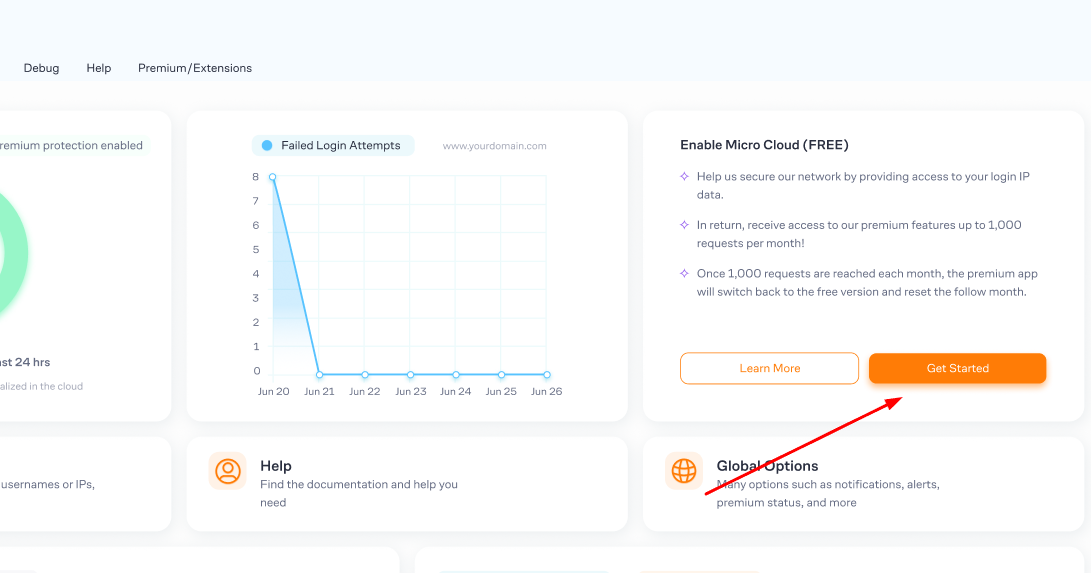
Once you are in the LLAR dashboard, look for the block for "Enable Micro Cloud (FREE)" and click "Get Started".
2. Confirm your email and domain, agree to the terms, and click "Continue"

3. Configure Premium Security Settings (Recommended)
This is an optional step, but will reduce failed login attempts further.
Deny By Country
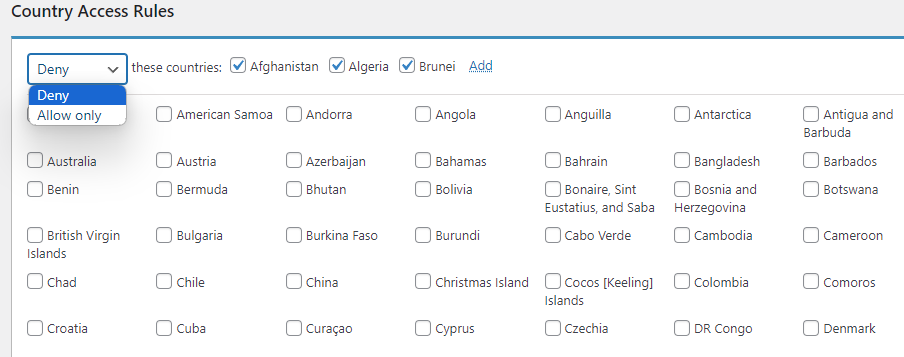
Are your users logging in from different countries? If your answer is no, then we recommend enabling the Country Access Rules so only users from approved countries are logging in, and the rest are denied.
How to enable this feature
- Go to the LLAR plugin dashboard
- Go to the "Login Firewall" tab
- Scroll down to "Country Access Rules"
- Select countries to Deny or Allow
Add Username(s) to Safelist

Brute force bots will often use known or frequently used usernames when attempting a login. If you know of all usernames that are allowed to log in, it's highly recommended to list them as an allow rule and deny everything else with the asterisk rule.
How to enable this feature
- Go to the LLAR plugin dashboard
- Go to the "Login Firewall" tab
- Scroll down to "Login Access Rules"
- Add usernames to the Allow rule.
- Use "*" for Deny rule if you want to ensure any other usernames that attempt a login will fail.
Add IPs or IP Ranges To Safelist (Advanced)
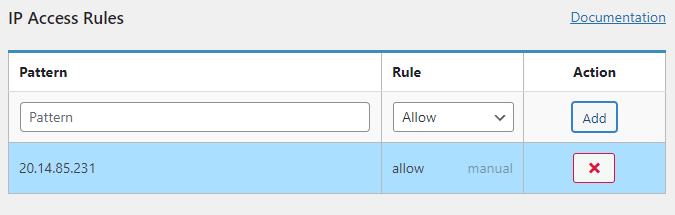
Our IP intelligence built into our app will automatically recognize safe and unsafe IP addresses without the use of this feature. However, for those using a static IP or a range of IPs, then it's helpful to add it here for additional protection.
This configuration might cause you to lock yourself out! Please read this article for explanation of IP access rules.
How to enable this feature
- Go to the LLAR plugin dashboard
- Go to the "Login Firewall" tab
- Scroll down to "IP Access Rules"
- Add IPs or IP ranges to the Allow rule.
Conclusion
Micro Cloud by Limit Login Attempts Reloaded represents a paradigm shift in how users experience premium security features. By offering a taste of the premium world for free, we aim to build a stronger, more secure community. Embrace Micro Cloud, fortify your WordPress site, and join us in redefining the future of online security. Sign up today and witness the transformation in minutes!
No, it is completely free without any credit card hold.
Login to your LLAR dashboard inside the WordPress admin. There will be a button to sign up for Micro Cloud.
The Micro Cloud only provides enough resources to handle small amounts of traffic. We recommend signing up for one of our paid plans for websites with elevated brute force activity.
Micro Cloud provides access to all premium features until the resource quotas are met for the month.